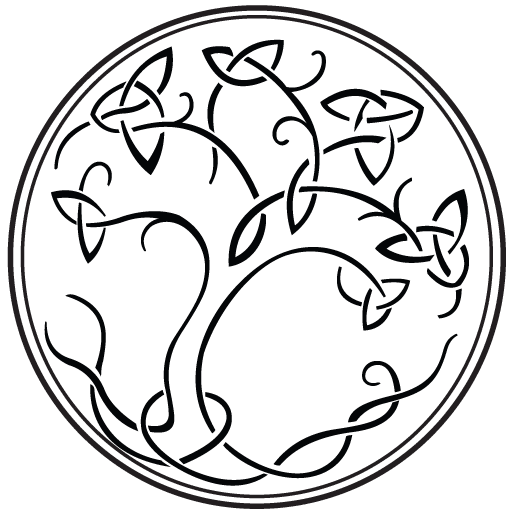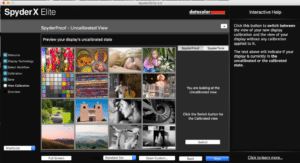Introduction | Datacolor SpyderX Studio

In the first review of the year, we are looking at colour management, probably one of the most frustrating tasks when trying to match colours throughout one’s workflow. I have found the process of colour management disheartening at times, using the best guess approach (not recommended).
So today we are looking at a colour management solution provided by DataColor a well-known US/Swedish colour management company. Founded 45 years ago they specialise in producing colour matching solutions for several industries requiring accurate colour management and control. Over 1 million photographers rely on Datacolor hardware and software to ensure that the camera to print colour is consistent and reliable.
DataColor Studio Kit
The DataColor SpyderX studio kit comes supplied in a delightful aluminium case finished with chrome accents to the corners, handle, latches and hinges. The case offers excellent protection for the contents. It may be my attention to detail, but the latches open and close in one smooth movement, are impressive.

Contents
Spyder Cube – Set white balance and RAW conversion.
SpyderX Elite – Monitor Calibrator.
Spyder Print – Printer profiling based on ICC standard for any printer/ink/paper combination.

Datacolor SpyderX Studio Elite – Monitor Calibrator – Colorimeter
The Datacolor SpyderX Studio (Spyder X Elite) is a screen calibration/colourimeter unit and currently, DataColor’s top of the range (at the time of writing)Datacolor SpyderX Studio’s unit is small approx. (8cm x 7cm) and divides into two parts being connected by and thin USB cable. The lower half of the unit has a soft ring of felt on its back with the USB cable threaded through its centre. The top half of the unit (Colorimeter) has a ring of felt surrounding the optical centre to protect the screen being calibrated. On top of the unit is an ambient light sensor that monitors the light of the room, warning the user via the Datacolor software about the need to recalibrate the screen. The USB lead is affixed to the upper half of the Spyder X.
The software for the Datacolor SpyderX Studio (Spyder X Elite) is acquired via download links, also provided in the kit are the product keys for Spyder X Elite and Spyder Print.
Methodology
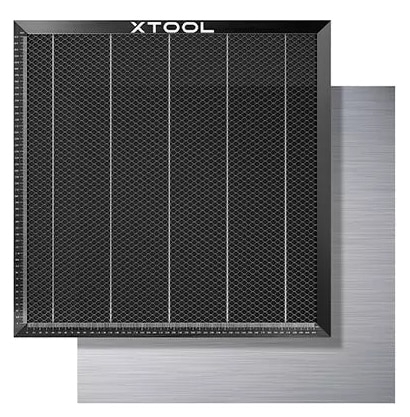
(Basic Calibration)
First, download the applicable software from Datacolor and install it, the software is available for both Mac and PC.
For optimum results to ensure the ambient room lighting is low, I always find it’s better to edit photographs in a darkened room.
Once the software is installed:
-
Connect the Spyder X Elite via the computer’s USB port.
-
Run the Spyder X software
-
Follow the onscreen instructions

On the welcome page click to highlight the ‘Calibrate My Display(s)’ and click next

After carefully reading the wizard text above please click next

Please select the correct display type from the dropdown list and press next

Highlight the ‘Step-by-step Assistant’ and click next

Highlight ‘FullCal’ and click next
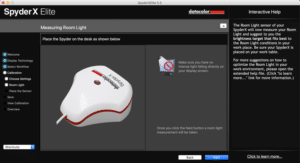
Place the Spyder X on the desk where you edit and click next
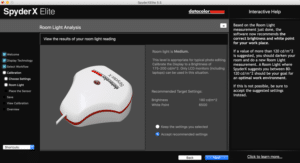
The room brightness is displayed, highlight ‘Accept recommended Settings’ and click next
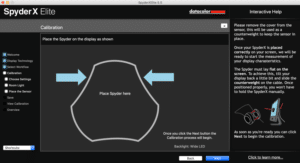
Separate the Spyder X Elite into two halves. Slide the lower half of the Spyder down the USB lead until you have sufficient length to place the Spyder on the screen and the lower half on the rear of the screen. Making adjustments (including tilting the screen back) until the Spyder sits flush to the screen as indicated. Clicking next the software will start the calibration, you will need to watch the calibration process, and user input is required.
Calibration and Results
The calibration takes approximately two minutes, you can switch between the uncalibrated view and the calibrated view.

The calibration result was very minimal, looking to have reduced the brightness. The colours are bright and the black and white samples appear neutral in both the pre-calibrated and calibrated image swatches.

Colour Gamut of Display
Printing
Screen calibrated, time to print a sample image on the Epson SureColor P800 to check colour accuracy. I selected one of my images ‘Autumnal Equinox’ and the correct ICC for the fine art paper Permajet Museum Heritage. Printing directly from Photoshop I disabled the printer’s colour management and allowed Photoshop to control colour. I have also reviewed Fine art photography which will help you to choose quality papers for printing.

Comparing the two images the screenshot is brighter due to the backlight of the screen. The printed image is maybe 1-2 stops darker, however, colour accuracy is excellent.
*Please note images may appear differently depending on your viewing device.
Conclusions

The results from the basic screen calibration are excellent and quite impressive. This Spyder X Elite is a compact device that calibrates a screen in around 2 minutes. There is a standard ¼-inch tripod mount on the side of the Spyder, utilised to hold the unit higher when calibrating a projector.
I have barely touched on the extended capabilities of the Spyder X Elite software, concentrating on the automated screen calibration with little or no input from the user. This is probably the setting most users will utilise.
There are however a number of professional tools included in the software:
- Support for multiple monitors
- Visual fine-tuning
- Advanced display testing and analytics
- Unlimited calibration
- Soft proofing
- Projector calibration
- Display matching
I’m extremely impressed with Datacolor Spyder X Elite, simplistic to use, complemented by the easy-to-use and navigate software.
The USB cable provided is quite thin, separating the two halves can strain the cable, and continually pulling at the USB lead may cause premature failure. It’s recommended to pull sufficient cable through the unit allowing it to sit correctly on your screen for calibration, then reconnect the two halves.
Pros
- Fast and reliable screen calibration
- Accurate colours
- Compact design
- Monitor matching in a studio
- Soft proofing
- Pro modes
- Display analytics
Cons
- USB 2.0
- No Bluetooth
- Thin USB cable
Final Thoughts
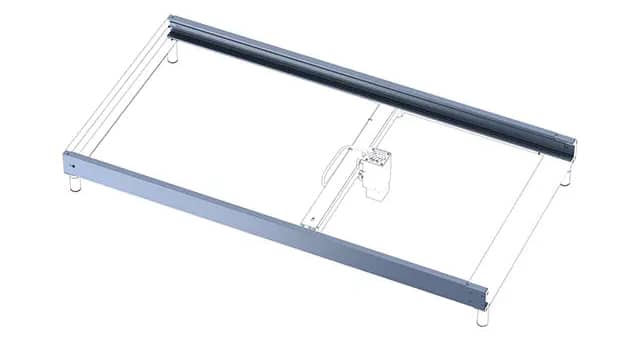
DataColor Spyder X Elite screen calibrator is an excellent and reliable tool to ensure the image output matches the image output at the printer. This enables a photographer to master his workflow and reduce the time and expense required to correct poorly reproduced prints.
Testing of the Spyder Print / Spyder Cube hardware and software to be announced at later date.
Stephen
*Disclosure “As an Amazon Associate, I earn from qualifying purchases.”
Purchase:
Permajet Museum Heritage 310gsm