Introduction
The original Nikon Z6 was revealed as one of the first generations of Nikon’s full-frame mirrorless cameras in August 2018 to mixed reviews. The first-generation Nikon mirrorless cameras produce excellent images; however, both the Z6 and Z7 lacked some essential features demanded by professional users.
In October 2020, Nikon (seeking to address concerns and improve upon its first-generation models) revealed two new, next-generation mirrorless cameras, the Nikon Z 6II and Z 7II.
I’m genuinely thankful to Nikon UK for loaning me the brand-new Z 6II especially when these are in such great demand.
How does this new pretender to the throne compare to the original Nikon Z6?
First Impressions
Picking up the Nikon Z 6II for the first time it was virtually impossible to distinguish it from the older Z6, so much so I found myself picking up the incorrect camera many, many times during this review. Even though the Z 6II is slightly bigger both in dimension and weight, 2mm wider and 30g heavier. The only outward change is the addition of II to the Z6 logo on the front of the camera.
Review Considerations

Review
Unboxing the brand new Z 6II I had a great sense of déjà vu, the camera was well packed in a polystyrene bag and bubble wrap, if it was not for the badge on the front stating it was a Z 6II I would swear I was holding my Z6, this is a good thing.
In the Box
• Nikon Z 6II Mirrorless Digital Camera (Body Only)
• Nikon EN-EL15c Rechargeable Lithium-Ion Battery.
• Nikon MH-25A Battery Charger for EN-EL15 Li-Ion Battery.
• Nikon EH-7P Charging AC Adapter.
• Nikon UC-E24 USB Cable.
• HDMI/USB Cable Clip.
• Nikon BS-1 Hot Shoe Cover for Nikon SLR Cameras.
• Nikon AN-DC19 Camera Strap.
Camera Testing
Unfortunately, due to the horrendous weather during the loan of the Z 6II, it was impossible to take many outdoor images, which is a real shame. I decided to perform the comparison test in the studio.
After a cursory glance through the menu, I inserted the new EN-EL15c battery and attached the FTZ adaptor from my Z6. The camera immediately displayed an error message to update the FTZ adaptor firmware from 1.00 to 1.10. A new feature allows the firmware to update through ‘Snapbridge’ (Nikon’s propriety software), with this completed we were in business.
Z6 v Z 6II – FTZ – Sigma Art 50mm f/1.4

The FTZ was allied with a Sigma 50mm f/1.4 lens for the first test. The cameras were attached to a sturdy weighted Manfrotto tripod via the tripod mount of the FTZ adaptor. I became aware that the FTZ adaptor would not detach from the camera body, and the mounting plate would contact the camera, so I attached the mounting plate to the camera mounting point to avoid the possibility of movement when switching the camera bodies.
Settings
• Stabilisation was turned off
• Cameras set at 200 ISO
• Auto1 White Balance
• Shutter speed 1/15 sec
• No lens Stabilisation
• Aperture f/8.0
• Spot Metering
• Autofocus Enabled
*I used a continuous defused LED panel light for illumination throughout all the studio tests
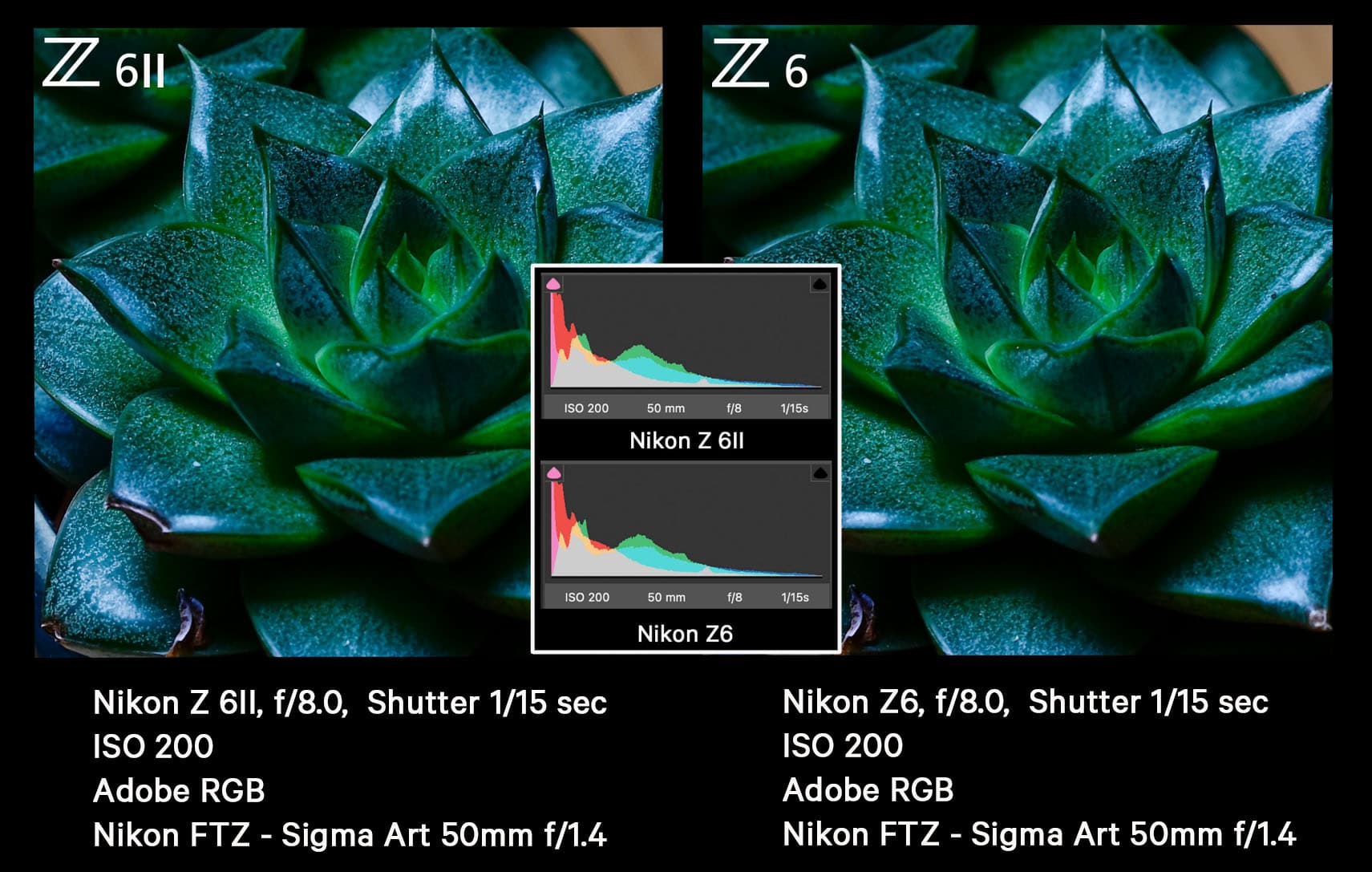
The results were outstanding from both the Z6 and the Z 6II, with crisp details throughout both images (100% Crop). The Nikon Z 6II rendered the image slightly better; the edges appear a little sharper. There is a small amount of focus shift; this is evident in the details and highlights, the Z6 appears to have front focused whilst the focus on Z 6II has rendered the detail and highlights better towards the rear of the image.
Looking at the above results objectively I would say (in my eyes) that the image quality is identical in both images. The dynamic range looks comparable; it is not surprising as both the Z6 and the Z 6II sport the same backlit (BSI) 24.5Mp sensor. The resulting histograms were near identical.
Z6 vs Z 6II with NIKKOR Z 24-70mm f/4S
I attached the native Nikon Z 24-70mm f/4S lens to both bodies, how will these results compare to the highly regarded Sigma Art 50mm f/1.4 results? The lens was set @ 70mm, and this effectively reduced the depth of field.
Settings
• Stabilisation was turned off
• Cameras set at 200 ISO
• Auto1 White Balance
• Shutter speed 1/8 sec – 1/4 sec
• No lens Stabilisation
• Aperture f/8.0
Again the results were excellent; unfortunately, the shutter speed was +1 EV on the Z6 (I missed this) although the difference is small the Z6 has deeper shadows, and in all other areas, the images appear to be very similar. The histograms highlight the one-stop difference in the settings pushing the exposure to the left, especially in the red channel.
Dual Expeed 6 Processors
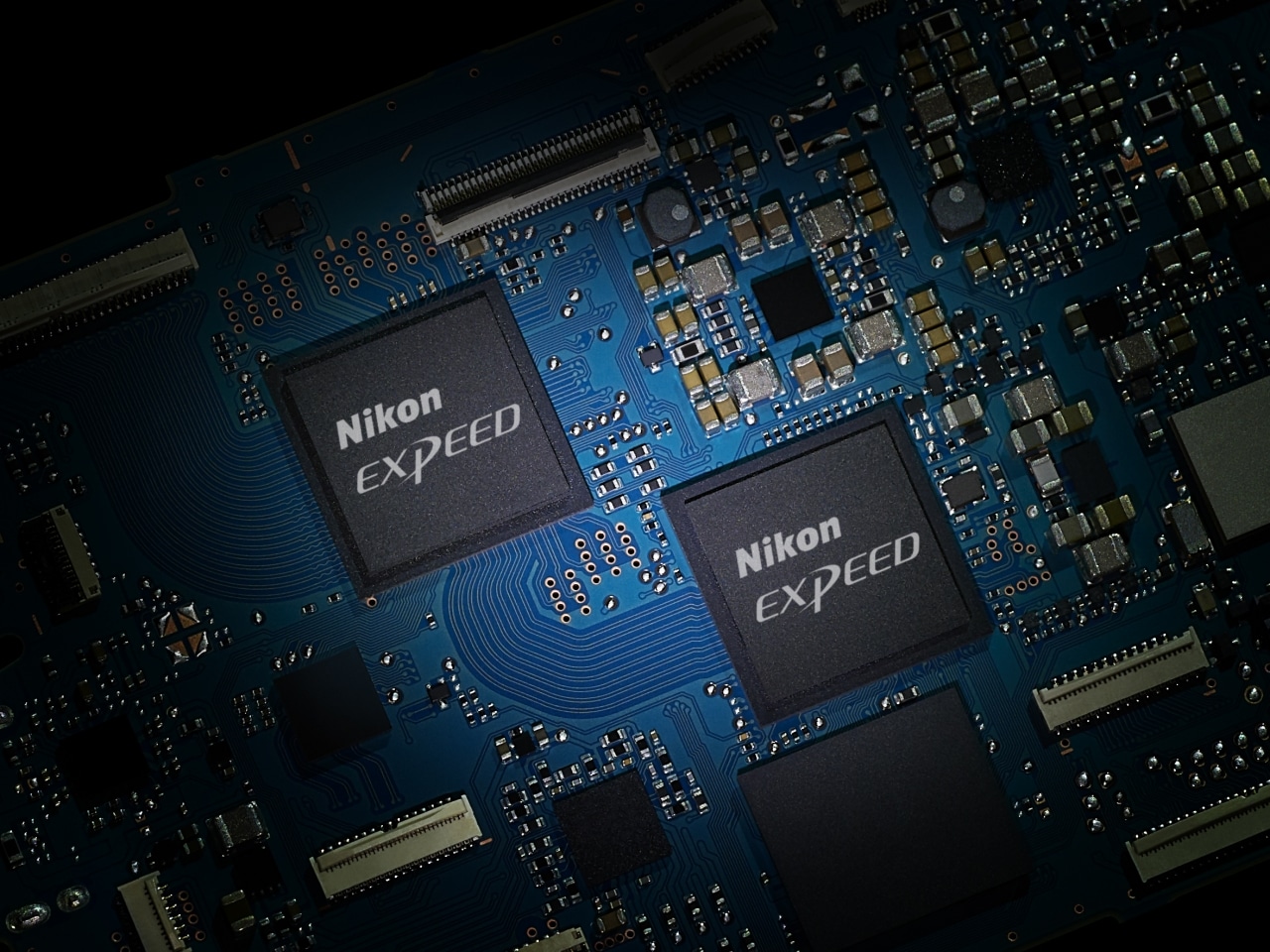
Nikon has added another EXPEED 6 processor in Z 6II, to improve the autofocus speed and accuracy.
The Nikon Z6 shoots up to 12 FPS, whereas the Nikon Z 6II is capable of shooting up to 14 FPS, not a massive increase, but an increase all the same. Furthermore, the Z6 can shoot up to 35 photos if shot in 12-bit Lossless Compressed RAW. On the other hand, the Z 6II can shoot up to 124 images, which is just over 3.5x more than the Z6.
Video
The Nikon Z 6II can now shoot 4K (up to 60 FPS); however, it comes with a 1.5x crop. Unlike the Z6, the Z 6II can output HDR and HLG through its HDMI port. The Z 6II can also create a movie file using the intervalometer, which on the Z 6 is only reserved for the time-lapse movie function.
Dual Memory Card Slots

The Nikon Z6 was heavily criticised due to its single memory card slot, and the lack of ability to provide backup should the XQD card fail. Nikon rectified this dreadful omission, adding dual memory card slots in the Nikon Z 6II.
1) XQD memory card slot
2) UHS-I or UHS-II SD slot.
Improved Autofocus
Nikon has improved the low-light sensitivity range of Z 6II, that is -4.5 to 19 EV compared to -3.5 to 19 EV of Z6. It allows Nikon Z 6II to focus more accurately in dim light. Being one of the first Nikon cameras to support Animal-Detection AF and Eye-Detection AF, the Nikon Z 6II can perform autofocus both in Wide-Area AF and while shooting videos.
EVF Viewfinder
The Nikon Z 6II has improved the blackout and EVF refresh rate of the wonderfully bright high-definition 3690k-dot electronic viewfinder, significantly reducing blackout when shooting at high shutter speeds.
Battery and Firmware
The EN-EL15c battery of Nikon Z 6II has better capacity and more processing power than Nikon Z6’S EN-EL15b. It has increased the number of still images (310 to 340) while using the EVF and extended video shooting time. Unlike Z 6, the Z 6II can shoot time-lapses and create videos from them simultaneously, with the ability to easily update the firmware via the Snapbridge app directly to the camera.
New MB-N11 Battery Grip

The MB-N11 battery grip of the Nikon Z 6II is quite different to the original MB-N10 battery grip. The new grip comes with dedicated controls to operate the camera in portrait mode. It also sports an extra USB Type-C Port that can simultaneously charge the camera whilst also running the camera as a webcam.
Weather Sealing

The Z 6II follows in the footsteps of the first-generation Nikon mirrorless cameras, extensively waterproofed throughout its design. All-access ports are protected by rubber gaskets and/or raised lips. The Nikon Z7 was tested by the folks at “Imaging-Resource” a detailed and professional review; concluding, Overall, the Nikon Z7’s weather sealing is at the very top of the class among full-frame mirrorless cameras we’ve tested to date. The class-leading weather protection is a wonderful reassurance that Nikon employs high industry standards to protect its cameras from water ingress.
Conclusion

Due to the horrendous weather conditions, I wasn’t able to test the full capability of the Z 6II, the studio tests showed that the image quality was on par with the Z6. This is understandable as the Z 6II shares the same BSI sensor as the first-generation Z6. Whilst this may disappoint some; the image quality on the Z6 is class-leading. Low light noise control exceeds that of the Nikon D750, which is renowned for its noise control. The FTZ adapter is an essential item for Z series camera owners, following the firmware upgrade, the FTZ worked flawlessly with the third-party Sigma lens, the focus speed was fast and accurate, plus the colours were rendered beautifully.
The new fully functional grip MB-N11 is a welcome upgrade to the original MB-N10 has the same battery hot-swap function but lacks any camera controls. The MB-N11 is not backwards compatible with the original Z6; I think Nikon may have dropped the ball here, the MB-N10 was expensive, especially when considering the functionality is encumbered. If no technical restrictions were preventing the MB-N11 from being compatible with the Z6, Nikon might well have irritated early adopters of the MB-N10 including me.
So you may be wondering if the Z 6II is a worthwhile upgrade. Whilst it shares the same sensor and image quality as the first-generation camera; every other aspect of the camera is improved. The inclusion of the two card slots opens up the Z 6II to a broader range of professional and enthusiast photographers. The camera remains lightweight, a boon to wedding and street photographers. Combine this with the increased focus speed, buffer capacity and continuous shooting speed, an improved EVF refresh rate, low light performance and increased battery life, Nikon has a winner on its hands.
‘Blues Melody’ Nikon Z6 Nikkor 14-24mm, 14mm f/2.8 10th sec ISO400
Final Thoughts
The Z 6II has outstanding capability beyond that of the first-generation Z6, maybe not in terms of image quality (Z6 images are excellent), but definitely in terms of usability and speed. My reviews/comparisons are based on real-world use; all the technical detail in the world would be useless if the camera fails to perform in the hands of the user. The reason I prefer Nikon to other cameras brands is my familiarity with previously owned (D300, D300s, D600, D610, D810, D850, Z6) Nikon cameras, and I’m able to quickly get to grips with the settings, both physically on the camera body and within the menu system. This familiarity allows me to stream my workflow effectively, especially when out on location.
I would advise anyone looking for a DSLR, mirrorless or otherwise to visit their local camera store and handle several cameras (regardless of brand), does it feel good in the hand can you comfortably reach all the controls, check the viewfinder and menu systems, are these easy to navigate and understand. Better still, rent/hire the camera for a weekend and put it through its paces, would you buy a car without driving it first? Please do the research, Youtube and the internet are great resources for gathering data and opinions; however, remember the only opinion that counts is yours. Visit your local independent camera stores; the staff tend to be enthusiastic photographers and tap into their knowledge it’s free and unbiased.
If you already own the Nikon Z6, carefully consider whether the upgrades and improvements benefit your photography style/speciality and the increased cost to replace a fairly new Nikon Z6.
Do I recommend the new Nikon Z 6II, the answer is 100% yes, without any hesitation. What do you think about Nikon’s second-generation mirrorless cameras, please leave comments below.
Stephen
*Disclosure ‘ As an Amazon Associate I earn a small commission for qualifying purchases, this helps to cover the running costs of the website.’
Purchase:
New Nikon Z 6II – HERE
Nikon Z6 – HERE
Nikon Z7 – HERE
Nikon MB-N10 – HERE
Nikon Preview and Gallery by DPReview – HERE
Nikon Z6 vs Nikon Z 6II Specs
Below is a summary of the specifications of the Nikon Z6 and Nikon Z 6II
| Camera Feature | Nikon Z6 | Nikon Z6 II |
|---|---|---|
| Sensor Resolution | 24.5 MP | 24.5 MP |
| Low-Pass Filter | Yes | Yes |
| Sensor Type | BSI CMOS | BSI CMOS |
| Native ISO Sensitivity | ISO 100-51,200 | ISO 100-51,200 |
| In-Body Image Stabilization | Yes, 5-axis | Yes, 5-axis |
| Sensor Size | 35.9 x 24.0mm | 35.9 x 24.0mm |
| Image Size | 6048 x 4024 | 6048 x 4024 |
| Image Processor | EXPEED 6 | Dual EXPEED 6 |
| EVF Type / Resolution | QVGA / 3.6 Million Dots | QVGA / 3.6 Million Dots |
| EVF Coverage | 100% | 100% |
| EVF Improved Refresh Rate | No | Yes |
| EVF Improved Viewfinder Blackout | No | Yes |
| Viewfinder Magnification | 0.8x | 0.8x |
| Built-in Flash | No | No |
| Flash Sync Speed | 1/200s | 1/200s |
| Storage Media | 1x CFe / XQD | 1x CFe / XQD + 1x SD UHS II |
| Continuous Shooting Speed | 12 FPS | 14 FPS |
| Camera Buffer (12-bit Lossless) | 35 | 124 |
| Max Shutter Speed | 1/8000 | 1/8000 |
| Min Shutter Speed | 30 sec | Up to 900 sec |
| Autofocus System | Hybrid PDAF, 273 points | Hybrid PDAF, 273 points |
| Low-Light Sensitivity | -3.5 to +19 EV (-6 to +19 EV with low-light AF) | -4.5 to +19 EV (-6 to +19 with low-light AF enabled) |
| Eye AF in Wide Area AF | No | Yes |
| Eye AF in Video | No | Yes |
| Video Maximum Resolution | 4K @ up to 30p, 1080p @ up to 120p | 4K @ up to 60p, 1080p @ up to 120p |
| 4K Video Crop | 1.0 | 1.0 (30p), 1.5x (60p) |
| HDMI Out / N-LOG | 4:2:2 10-bit HDMI Output / Yes | 4:2:2 10-bit HDMI Output / Yes |
| HLG / HDR Out | No | Yes |
| Articulating, Touch LCD | Yes, Tilting | Yes, Tilting |
| LCD Size / Resolution | 3.2″ / 2.1 Million Dots | 3.2″ / 2.1 Million Dots |
| Wi-Fi / Bluetooth | Yes / Yes | Yes / Yes |
| Intervalometer + Timelapse Movie | Yes | Yes |
| Firmware Update via Snapbridge | No | Yes |
| Battery | EN-EL15b | EN-EL15c |
| Battery Life (CIPA) | 310 shots | 340 shots |
| Battery Life (Video) | 85 min | 100 min |
| Battery Grip | MB-N10 | MB-N11 |
| Battery Grip Controls | No | Yes |
| Continuous External Power | No | Yes |
| USB Power + Transfer | No | Yes |
| Weather Sealed Body | Yes | Yes |
| USB Version | Type-C 3.1 | Type-C 3.1 |
| Weight (Camera Body Only) | 585g (20.7oz) | 615g (21.7oz) |
| Dimensions | 134 x 100.5 x 67.5mm (5.3 x 4.0 x 2.7″) | 134 x 100.5 x 69.5mm (5.3 x 4.0 x 2.8″) |
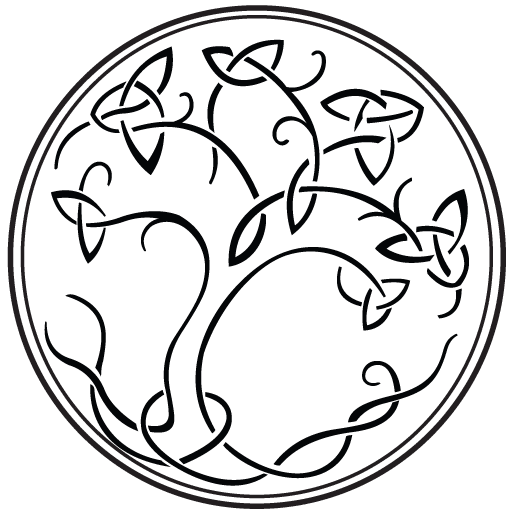

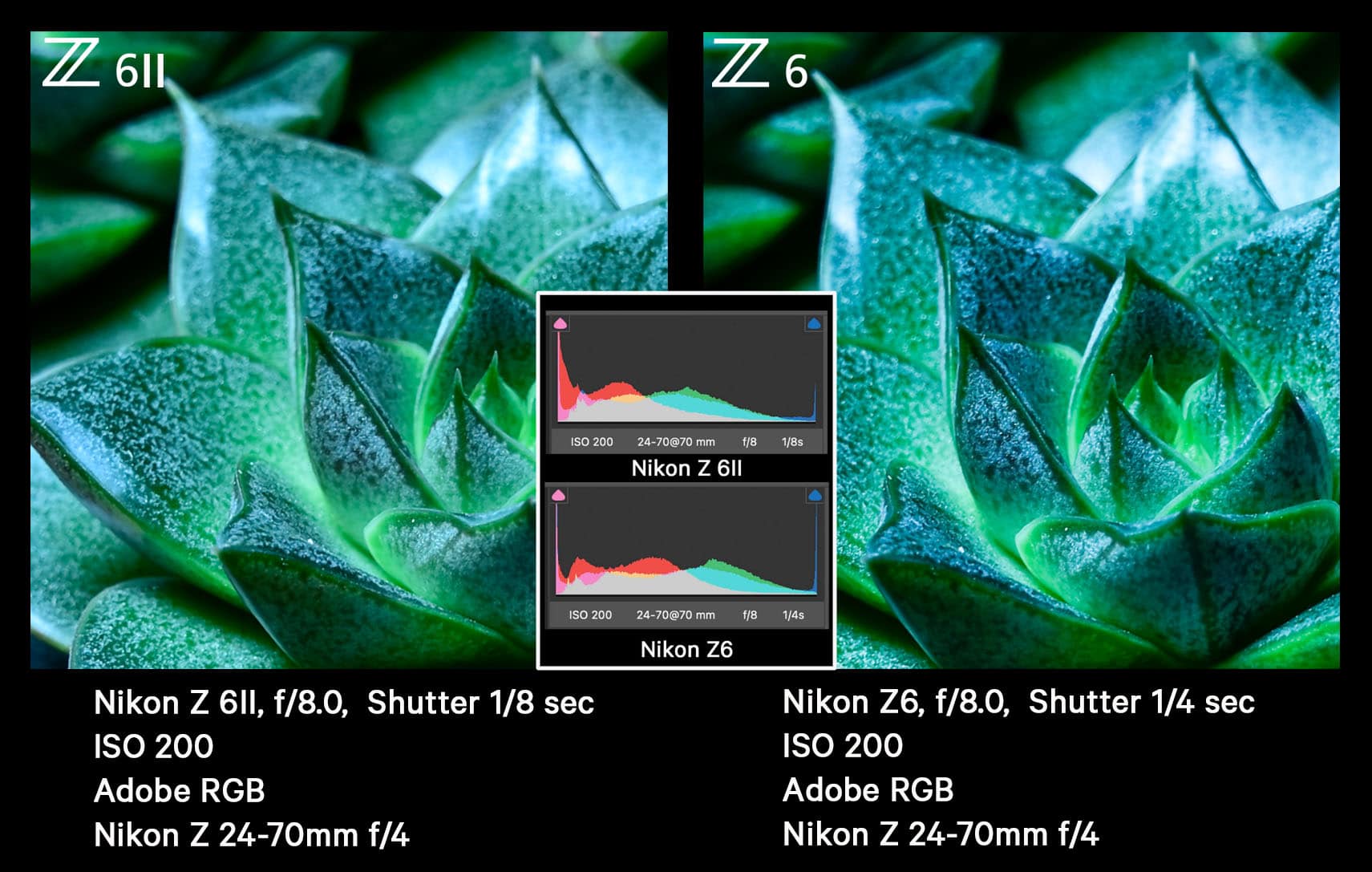



This is a great blog post. Clear, concise and to the point. A comprehensive comparison of the 2 cameras allowing a good understanding of the features available on both models.
As a very enthusiastic amateur photographer looking to change to the mirrorless format I found it very useful and will be bearing the points raised in mind when I make the change (hopefully) in the New Year.
Thanks
Many thanks, Louise, I appreciate the great feedback. Stephen