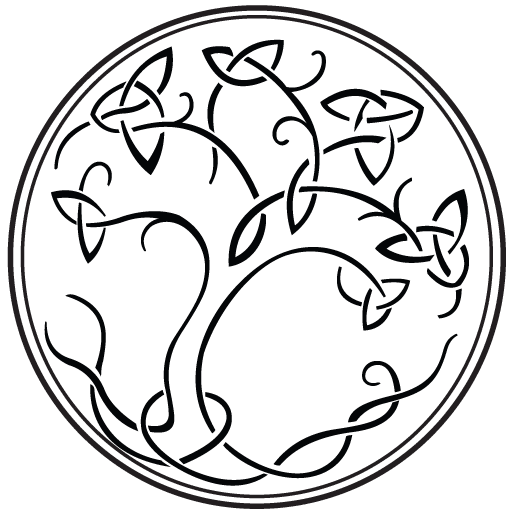Best External Hard Drive Brand – Western Digital & SanDisk SSD Drives
Introduction
This month we are looking at SSD (Solid State Drives )storage solutions from Western Digital and Sandisk. We will find out the best external hard drive brand.
Digital file sizes have increased exponentially in the last few years and they continue to grow with the release of larger and more densely packed photographic sensors.
The average Uncompressed 14-bit Raw file size rendered with my Nikon D850 is a staggering 100MB. Five years ago my Nikon D300s file size was 25MB a fourfold increase, will we be looking at gigabyte file sizes in the coming years?
The current SATA (Serial AT Attachment) mechanical drives are struggling to transfer this large data quickly.
Western Digital has introduced a variety of SSD (Solid State Drives) significantly increasing data transfer speeds, SSD drives have no moving parts increasing the longevity of the drives.
The three types of drives supplied by Western Digital :

The above drives were provided by Western Digital UK for this blog review, this will be an unbiased and factual review based on my findings. All the drives will be speed tested, synthetically with software and a manual transfer of a 6.3GB file to and from each test machine.
Methodology

The M.2 form factors drives are designed for internal installation via an M.2 socket on a motherboard. The PCIe drives are tested inside an external caddie (ElecGear NV-C01 External Aluminium Cooling Case) with a USB-Type C connection. The SATA M.2 drive is tested inside an external caddie (FIDECO M.2 SATA NGFF External SSD Enclosure) with a USB-Type C connection.
iMac i5 Test Machine
Each drive will be speed tested with ‘Black Magic’ and Anamorphous Disk Mark’ software on a 5K iMac Quad-Core 3.2Ghz i5 32 GB 1867 MHz DDR3 Ram late 2015 and Catalina 10.15.1. OS.A manual data transfer of 6.3GB to each drive will be timed, and upload and download speeds will be recorded. USB 3.0 – Type A
MacBook i9 Test Machine
Each of the drives will be speed tested with ‘Black Magic’ and ‘Anamorphous Disk Mark’ software on a MacBook Pro i9 8 Core 2.8GHz 16Gb 2400 MHz DDR4 Ram, running Catalina 10.15.1. OS.
A manual data transfer of 6.3GB to each drive will be uploaded and downloaded, these speeds will be recorded. USB 3.1 Gen 2 – Type-C
Comparison Test of Existing Mechanical Drives
A 6.3GB file was transferred between the iMac internal 1TB Seagate HDD mechanical drive to an external Seagate mechanical 4TB HDD and speeds were recorded.
Test Result Layout
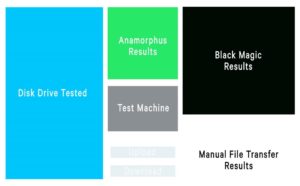
Test Results
SanDisk Extreme Pro Portable SSD 500GB
The SanDisk drive is a portable external PCIe SSD drive, weather and dust sealed (Rated IP55). Enclosed in an aluminium body and finished with smooth rubber on the rear with a textured finish to the front.
This is a beautifully crafted drive, feeling solid in the hand with good weight; the case is accented with orange aluminium to the sides.
Size is 11.03 x 5.73 x 1.02 cm
Drive supplied with a 5-year Limited Warranty
The transfer rate is up to 1050MB/s
iMac i5 USB 3.0 – Type A

MacBook i9 USB 3.1 Gen 2 – Type C

Western Digital Blue SN500 M.2 2280 PCIe 500GB
The WD Blue SN500 has a PCIe Gen3 8Gb/s, up to 2 lanes and its form factor is M.2 2280.
Size is 8.1 x 2.21 x 0.23cm (L x W x H). 5-year Limited Warranty
The drive transfer rate is up to 1700MB/s
iMac i5 USB 3.0 – Type A

MacBook i9 USB 3.1 Gen 3 – Type C

Western Digital Blue M.2 2280 SATA 1TB
The WD Blue 3D NAND SATA is the only non-PCIe drive tested. Its form factor is M.2 2280.
Size is 8 x 2.21 x 0.23cm (L x W x H) 5-year Limited Warranty
The drive transfer rate is up to 560 MB/s
iMac i5 USB 3.0 – Type A

MacBook i9 USB 3.1 Gen 2 – Type C

Western Digital Black SN750 M.2 PCIe 1TB + Heatsink
The WD Black SN750 is PCIe Gen3 8Gb/s, up to 4 lanes.
Its form factor is M.2 2280 and with the heatsink measures 8 x 2.42 x 0.81cm (L x W x H) 5-year Limited Warranty
The drive transfer rate is up to 3470 MB/s
iMac i5 USB 3.0 – Type A

MacBook i9 USB 3.1 Gen 2 – Type C

*Unfortunately, Amorphous Disk Mark failed to run on the MacBook, not sure if it was a compatibility issue.
Findings
There are several mitigating factors to consider in regards to the above tests, including but not limited to:
-
CPU Speed
-
Memory Installed
-
USB Type

The identical 6.3GB file was transferred between the internal 1TB Seagate HDD and external 4TB HDD on the i5 Mac, the results were significantly slower than any of the SSD drives tested. Incredibly the WD Black SN750 drive is 10 x faster a welcomed and significant boost to productivity.
The current upload and download data transfer speeds iMac i5:
Upload 46 Seconds
Download 50 Seconds
Reliability and Life Expectancy
The reliability of SSD drives appears to have increased over the last few years. Firmware developed by various manufacturers attempts to control wear by the use of algorithms that attempt to distribute data evenly across the cells.
There is, however, a maximum limit that cells can be written before the cells start to forget new data, estimates vary widely online. Please see the link below for a superb and informative article on SSD reliability.
SSD Reliability by Roderick Bauer on BLACKBAZE.COM
Conclusions
SSD Drives are fast, indeed blazingly fast, especially the Western Digital Black SN750. That’s not to say the Western Digital Blue drives are slow far from it. The slowest SSD the WD Blue SATA 3D NAND drive is up to 20 seconds faster at transferring 6.3GB of data than the HDD mechanical drives.
Benefits of SSD drives
-
Silent
-
Small Form Factor
-
Low Power
-
Not affected by Magnetism
-
Reliability – No Moving Parts
-
Access Time
Negatives of SSD Drives
-
Price – Higher cost compared to Mechanical Drives
-
Capacity – SSD drives are still relatively small compared to mechanical drives

The cost of the best external hard drive brand (SSD drives) has fallen in recent months quite considerably with larger capacities being made available. Smaller drives are being utilised in RAID configurations to serve as storage with all the benefits of SSD drives listed above.
The negatives of SSD drives should be virtually eradicated as the technology improves and prices continue to fall. Please bear in mind these are my results and yours will differ depending on the configuration of your PC/Mac.
I can wholeheartedly recommend any of the Western Digital/SanDisk drives tested, on a lower budget the WD Blue range will certainly breathe new life into slow PCs and Macs. The SanDisk Extreme Pro Portable is a rugged and weatherproof drive for all those adventurists, who require data storage on the go. Require ultimate speed you should consider the WD Black series these are faster than fast. (not a technical term)
Final Thoughts
Researching the best external hard drive brand especially SSD drives online was enjoyable but frustrating at times, the variations of SSD drives can be confusing. My advice, check the compatibility and suitability of the SSD drives with your system first.
Western Digital has a wonderful online support community group where you can find great advice on choosing your first SSD drive.
I have approached Western Digital to review their new G-DRIVE with Thunderbolt 3 external drives in the coming months.
Many thanks to Western Digital UK for making this review blog possible and you guys for supporting Gaelic Memories Photography.
Stephen 🙂
Next Months Review Blog Spider X Elite from DataColor
*Disclosure “As an Amazon Associate, I earn from qualifying purchases.”
Purchase :
Western Digital Black SN750 M.2 PCIe 1TB + Heatsink
Western Digital Blue M.2 2280 SATA 1TB
Western Digital Blue SN500 M.2 2280 PCIe 500GB
SanDisk Extreme Pro Portable SSD 500GB
ElecGear NV-C01 External Aluminium Cooling Case
FIDECO M.2 SATA NGFF External SSD Enclosure
SSD Drive Terminology :
M.2 Form Factor and M.2 Solid State Drives