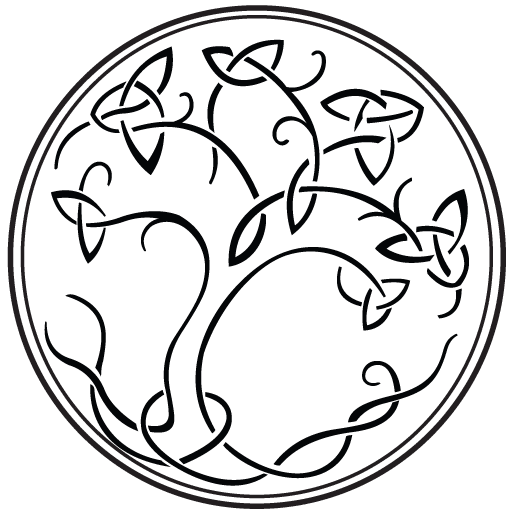Atezr P10W Combo – Review 2023
The Atezr Company
The Atezr company has Western offices in California in the United States of America. A Chinese technology company dedicated to the advancement of laser technology. They are constantly innovating and producing laser machines for creative home users and professionals making a living selling the products.
Atezr P10W Combo Build
Packaging List of Parts
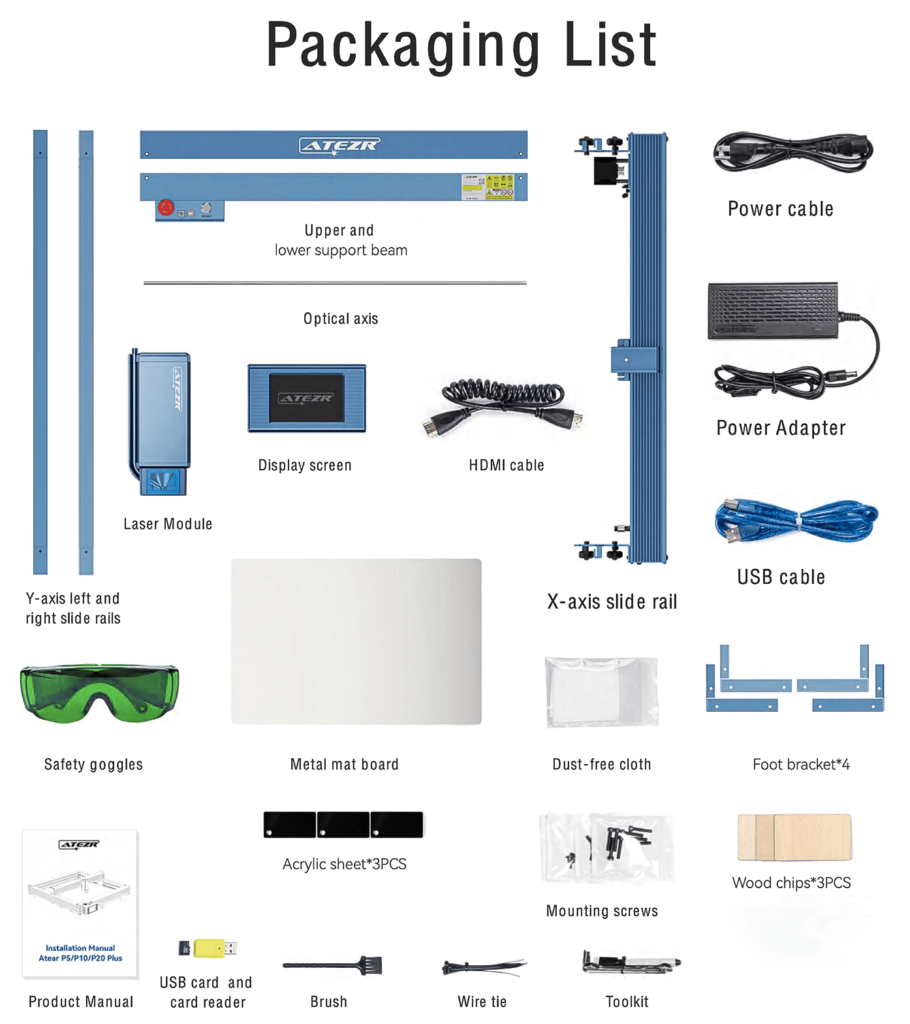
Construction of the Atezr P10W
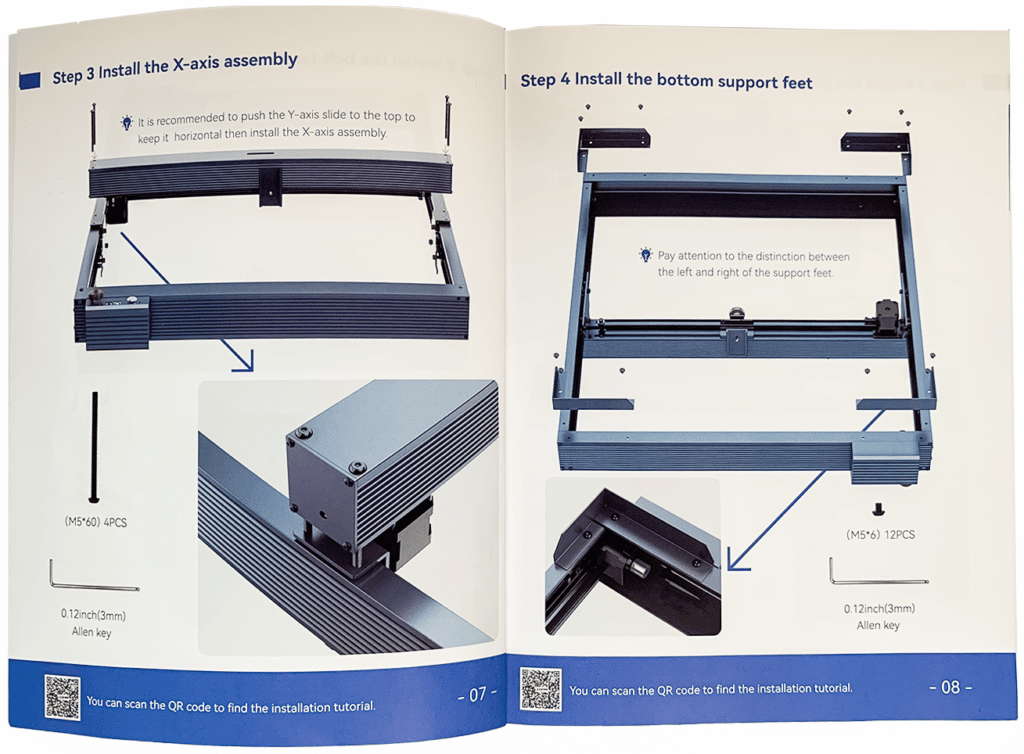
Specifications



I have already spoken about the superior build quality of the Atezr. The manufacturer claims it can support 200-300 kg loads. Unfortunately, I do not have a small elephant to test the claims. I can confirm this truly is a robust machine.
The maximum speed of the Atezr P10W is 24800mm/min (976.38 in/min) with a claimed precision of 0.01mm.
The working area of the laser is a large 430 x 400mm with a P10W laser head. The larger-bodied P20W laser reduces the active size slightly. The laser is designed for a long life and aims to deliver 90% of power after 30,000 hours of use.

Safety Features

Software
Lightburn automatically recognises the Atezr P10W in Windows, with no requirement to download additional files.
Atezr App
Atezr supplies a mobile app for both IOS and Android allowing the user to connect wirelessly with the Atezr P10W. The app has a simple layout and is easy to navigate. The app requests to join the laser to the local wifi once connected the app requests that the TFT card is installed (located below the main power button). There are four (4) main sections on the app:
- Photo – Select an image or capture an image.
- Resources – Access to stored shapes etc.
- Drawing – Draw with a stylus or finger.
- Local Files – Access to locally stored files.

Atezr Air Assist
The Atezr air assist comes well packaged in dense foam to protect the unit from damage during transportation. The air assist is constructed from anodised aluminium and feels quality. Power is regulated by a silver control knob on top of the air assist housing with a white gauge (off to max). At the end of the unit, there are two connections for DC power and air out. On the base of the air assist unit, there are four pads to suppress vibrations and reduce noise whilst in operation. The unit comes supplied with an AC adapter and Rubber Tubing.

Atezr KR Rotary Roller
The KR rotary roller comes as part of the Combo kit. The roller is constructed with anodised aluminium and is pre-built with two rubber-coated metal rollers, stainless steel adjustment knobs and the rubber drive belt. The base of the roller has four rubber pads for stability. In addition to the roller, there are four (4) feet to raise the frame of the P10W. These feet provide extra height and clearance whilst using the KR rotary roller. Power cables to connect the KR rotary roller to the Y-axis motor of the P10W are included along with a small spanner, Allen key, L-shaped pedestal (support bracket) and screws to attach the feet.
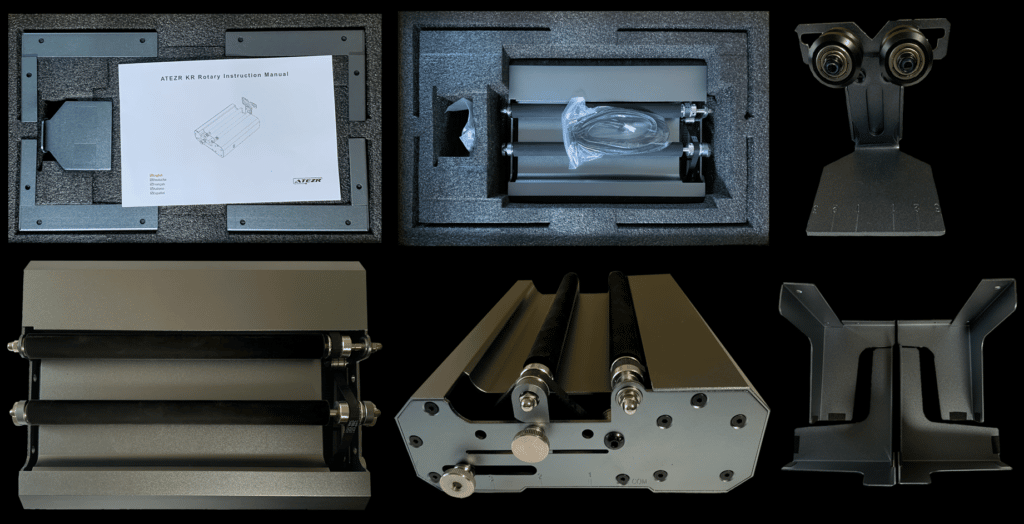
Atezr P10W – Cutting Test – Lightburn
I have high hopes for the performance of the Atezr P10W; the initial tests (not documented here) show the laser performance punches above its 10-12W rating. The tests below will include the air assist included in the combo package.
Basswood – 3mm
I designed a power test grid in Lightburn to asses the cutting capability of the laser at varying speeds and power. The Atezr P10W made short work of the basswood up to 400mm/min in one pass at 100% constant power.

Basswood – 6mm
This basswood is twice the thickness seen in the first test. I created a new test pattern adding speeds starting at 100mm/min to 1800mm/min in a single pass. The laser easily cut through the 6mm Basswood up to 200mm/min.

Leather – 2mm
The leather patch is 2mm in thickness and light brown. The leather has a natural grain and a slight sheen was seen below in the cut test. The Atezr P10W made short work of the leather sample, cutting the leather in one pass at 100% constant power up to 1400mm/min.

Jigsaw Project – 6mm Basswood
The jigsaw template was downloaded from Atezr, it consists of three (3) components, Jigsaw Pieces, Frame and Base.

The results were excellent and showed a minimal amount of charing. Through trial and error, better results are achieved by lowering the power to 50% and increasing the number of passes.
Settings – Lightburn
- Power: 50% Constant
- Speed: 1000
- Passes: 8
Atezr P10W – Engraving Test
In the following tests, I will look at engraving various materials from stainless steel to glass. I have high hopes given the performance of the Atezr thus far.
Natural Stone Slate
Slate is a natural product results may vary. I designed a test in Lightburn to engrave the slate with 100% constant power at different speeds. The results were impressive.
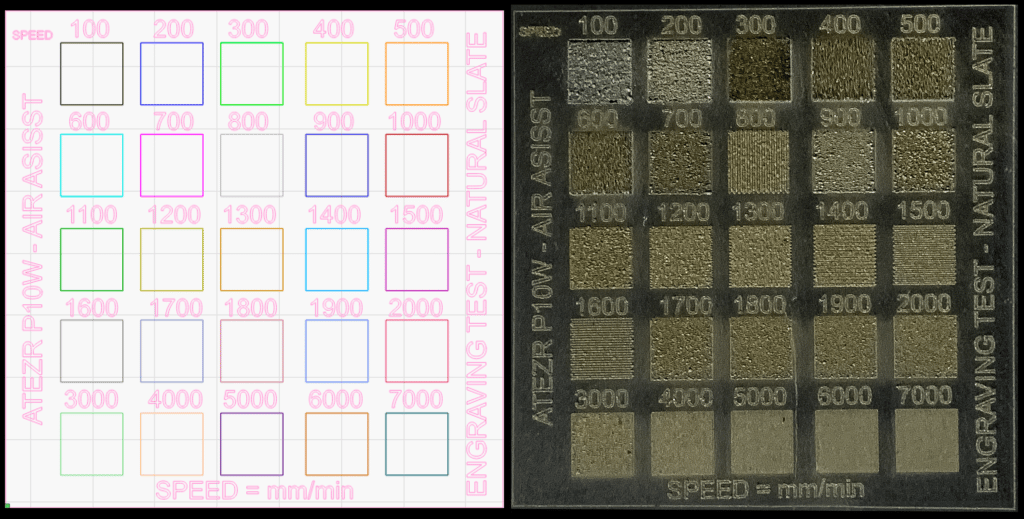
The variation in speed produced surprising subtle colour variations in the slate. Creating differing tones on the slate opens up many creative possibilities.
Shiny Stainless Steel
Shiny stainless steel can be tricky to engrave as the laser light can reflect off the mirrored surface. The tag could be painted black with poster paint first and allowed to dry, reducing the potential reflections. I selected a portrait for this test on a stainless steel tag measuring 27 x 20mm and the recommended Atezr settings of 80% Power and 100mm/min speed. I made a template out of 3mm ply to securely hold the tag in place (let’s not mention the first attempt). The template was slightly oversize at 29 x 25mm.

The results were good, but I think the stainless steel tag was too small. Unfortunately, I don’t have a larger piece of stainless steel. However, the Atezr P10W laser can produce excellent results on stainless steel.
Settings – Lightburn
- Power: 80% Constant
- Speed: 100
- Passes: 1
Engraving Basswood
I selected a portrait of an Irish Fiddle player I took some years back. The image had wonderful contrasting tones, from deep blacks to bright highlights. The basswood blank is very clean; imperfections in the wood may spoil or distort the image.

The result was outstanding; the detail and contrast replicated superbly, the best results of any diode laser I have tested to date, impressive Atezr.
Settings – Lightburn
- Power: 80% Constant
- Speed: 200
- Passes: 1
Here is a video of the Atezr P10W engraving the image; the video is a time-lapse, The image size is 18 x 22.5mm and took 40 minutes in real-time; but certainly worth the wait.
Engraving Glass Disc
There are several different ways to engrave glass. I decided to use a technique I first saw on a YouTube channel. The method allows the engraving of glass without painting it first and letting it dry. I placed the glass disc onto black paper and focused the laser on the paper rather than the glass. The engraving is etched onto the back of the glass rather than the front.

The technique worked well the front of the glass remained smooth whilst the back of the glass had an etched surface. The glass required a wash as the black paper had settled in the etching, the result can be seen above.
Settings – Lightburn
- Power: 70% Constant
- Speed: 1000
- Passes: 1
Atezr KR Rotary Tool
I love the KR Rotary tool as it works straight out of the box, unlike other rotary tools. The KR Rotary tool comes complete with a booklet containing the instructions on connecting the supplied cable to the Y-axis motor*. The KR rotary rollers are adjustable to accommodate larger cylindrical objects. The included support stand is adjusted in height to support the necks of bottles etc.
The legs of the Atezr P10W require the removal and replacement of the legs with taller legs (supplied with the KR Rotary Tool). Once installed, the body of the Atezr P10W now stands at 190.30mm in height and now accommodates the KR rotary tool.
Engraving Anodised Aluminium Mug
The aluminium mug is anodised. I removed the handle to allow it to rotate on the KR rotary tool. The aluminium mug measures 70.20mm in diameter and 90mm in height. In Lightburn, it is necessary to select the rotary tool; this launches a settings window with the rotary tool parameters. The KR rotary tool settings in Lightburn are below:

I selected a logo of a local scaffolding company (Celtic Scaffolding Services) to engrave onto the blue anodised mug. I set the job origin to the centre point in the Lightburn software, moving the location of the laser head centrally above the aluminium mug. The image is 58.5 x 60mm rotated 90˚ anticlockwise for the correct orientation. I have ruined many a project with incorrectly orientated images. Please check your setting before engaging the start button.

The results were excellent; the engraving was sharp, and the text was legible. During the laser process, the fumes from the aluminium mug were noxious and left an acrid taste in my mouth. When budgeting for a laser, please include a suitable enclosure with fumigation. Burning some products may produce toxic fumes. Atezr manufacture an enclosure with fumigation designed for the P10W HERE
Atezr P10W Control Box
The control box is a welcome addition to the Atezr P10W; it allows the user to engrave without an external PC. The box is magnetic and sits at the front left of the machine. The magnet is quite strong and holds the control box securely. The design/image requires preloading on the TF card before using the control box to engrave. The control box touchscreen is easy to use and navigate through the menus. The touchscreen emits quite a shrill sound; this can be disabled in the menu system. The files on the sd card don’t appear to have a preview of the file, just a filename. The controls are very responsive, moving the laser head in the Y-axis / X-axis and homing the laser. I will update this review on the control box at a later date.

Health and Safety
The Atezr P10W Laser is built with safety in mind and features many safety protections to keep the user safe.
- Laser Protection Cover – To prevent exposure to harmful laser light, I strongly recommend ALWAYS wearing suitable protective glasses. Laser light can damage eyesight instantly, even reflected laser light.
- Limit Switches – Both the X and Y-Axis have physical limit switches to prevent the laser head and gantry from crashing into the frame.
- Emergency Button – A large emergency button rapidly stops the machine in case of malfunction.
- Reset Button – To reset the machine’s settings in case of unexpected operation or failure.
- One Button – Only one button to restart the machine.
Noise Levels
I recorded the sound levels of the laser in the operation with the air assist set to its maximum. These are only guides and only represent the environmental noise levels in my office.
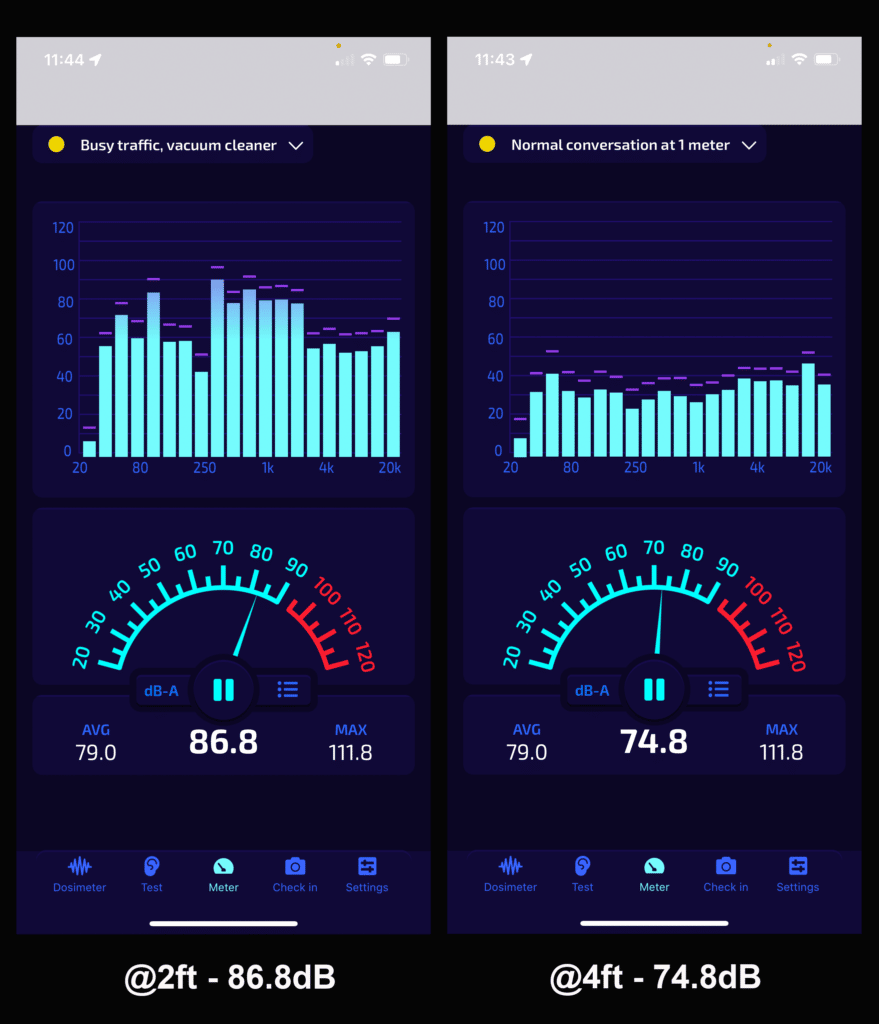
Observations and Recommendations
The Atezr P10W is the best diode laser I have tested without a doubt. It doesn’t constantly crash into the sides of the machine or freeze, working as it should. There are a few areas where it could be improved and made even better.
- The laser light for manually positioning the laser on the workpiece is faint. The laser spot brightness could be increased or changed to a crosshair for increased visibility.
- The focusing arm on the laser is difficult to grip; I have good nails and still found it hard to grasp. An increase in the size of the focusing arm grip would improve its functionality.
- The legs that increase the height of the laser frame are time-consuming to change and change back. Maybe build extendable legs into the current design!
I can’t think of any other observations or recommendations as the current design is excellent; well done Atezr.
UPDATE
Atezr P10W Pro Combo – Positives
Where do I start with this one? The Atezr P10W is the best diode laser machine tested to date. It is built like a tank, is easy to operate and does the job.
- Simple to build with excellent instructions.
- Built like a tank and solid as a rock, no untended movement here.
- The 10W laser punches above its ratings, exceeding that of some 20W diode lasers.
- Simple to operate, user friendly.
- Does what it’s designed to do.
- Cable management is brilliant.
- Largest engraving area of 430 x430mm.
- Fast operating speeds of up to 24800mm/min.
- The glass protective shield on the laser head reduces 97% of UV light.
- Emergency stop button.
- Compatible with Lighburn, GRBL and Atezr App.
- No PC is required when using the included control panel.
- WiFi-enabled.
- TF card for working offline.
- Cooling fan to extend the laser head life.
- Low purchase cost, half of the cost of other lasers but better in my opinion.
- It just works.
Conclusion
Finding a laser built well and performing well above its price bracket is refreshing. Atezr should pat themselves on the back for excellent design and engineering at a cost most people can afford. I shall be keeping the Atezr P10W Combo; simple to build and simple to operate. The 10W laser cut the 6mm basswood better (cleaner and more efficiently) than my 20W diode laser. The laser spot is 0.06mm in size enabling the laser to cut and engrave precisely. The photograph of the Irish fiddler demonstrates the capability of the Atezr P10W, outperforming lasers that cost three times as much. The KR rotary roller comes complete, with no building required and works out of the box. The air assist is a must, it improves the capability of the laser and reduces burning. I recommend purchasing the Atezr enclosure to reduce exposure to the fumes generated and a laser-cutting board to prevent damage to table tops and reduce burning on the workpiece.
If you are in the market for the “best bang for the buck” laser with features and performance beyond its low price point, the Atezr P10W Bundle is for you. I have no affiliation with Atezr (paid links), the links provided are to purchase the Atezr P10W Combo bundle direct from Atezr or Amazon. Ideal for absolute beginners and professionals alike, 100% recommended.
Stephen 🙂
Purchase Links
- Atezr P10W Pro Bundle: https://bit.ly/3XrxOHq
- Atezr P10W Pro Bundle Amazon: amzn.to/3CYN078
- Atezr Air Assist
- Atezr KR Rotary Roller
- AS Foldable Enclosure